Minecraft: discover how to make a helicopter in Minecraft
Learn how to make a helicopter in Minecraft so you can explore your map more easily.

Minecraft is an independent multiplatform open-world game that constantly receives updates that add new items to the game, however, to date, the traditional version of the title only has boats and horses that offer the player faster ways to move around the map. THX Helicopter is a mod (game modifications made by the users themselves) that was developed by the user called Theoxylo. It allows the player to create and use helicopters to travel greater distances on the map, easily and quickly, which facilitates terrain exploration. Check out the tutorial on how to install and use the helicopter in the game.
How to install the mod?
Before installing THX Helicopter, you need to install Forge ModLoader, a manager that avoids conflicts between the different mods installed in the game. Because the ModLoader installation process is the same as THX, we will only teach you how to install the helicopter mod so as not to make the tutorial repetitive, however, don’t forget to install ModLoader before THX Helicopter.
- Step 1: Open the THX Helicopter zipped file and leave it open.
- Step 2: Then open the .minecraft folder. To do this, go to the start menu, type in the search “%appdata%” and click “Ok”, then a new window will open, and inside it, you will find your .minecraft folder at the beginning.
- In the case of Windows 8 and 8.1, to find this folder just place the mouse on the right side of the screen, then a side tab will open, click on the search (magnifying glass icon) and type “run” and the little window will open and then just type “%appdata%” in the text field in the same way.
- Step 3: Inside the folder find the “Bin” folder, inside this you will see the “minecraft.jar” file, right click on it and ask to open as Winrar. Inside it you can see a folder called “META-INF”, delete it, as keeping it can cause problems when running your mod.
- Step 4: After deleting the META-INF folder, select all the contents of the minecraft.jar WinRar file (you can use the shortcut “Ctrl+A” to select everything ) and copy it to the THX Helicopter one that you left open at the beginning, click “Ok” to complete the process. Now your mod is already installed.
How to make the helicopter in Minecraft?
Creating your helicopter in Minecraft through this mod is extremely simple. You will assemble it without the need to spend ores and waste time looking for items. You will only need six blocks of wooden planks arranged as shown in the image below.
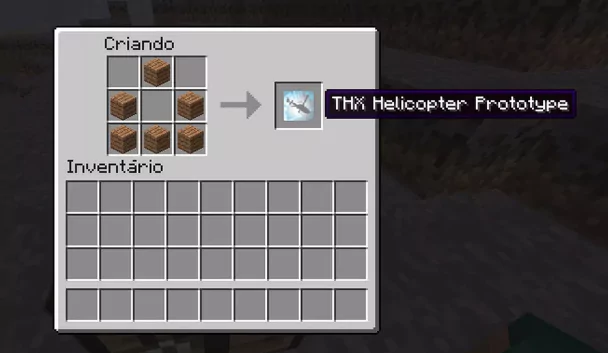
Using your helicopter in Minecraft
When your helicopter is ready, simply right-click on the ground with it selected so that it appears in the desired location. To board it works the same way, just clicking once with the right mouse button.
Commands
| Key | Command |
|---|---|
| Space-bar | Press once to take off vertically, press as many times as necessary to reach the desired height. |
| A, W, S e D | In the same way that you use them to walk, you also use them to control the direction of flight left, forward, backward and right respectively. |
| X | Press to make your helicopter descend. |
| Right mouse button | You will be able to fire weaker shots at your target. There is a limited number of shots that the player can make in a row, when finished wait until it loads again. |
| Left mouse button | With this command, the user can fire stronger shots, but only one at a time, and it is also necessary to wait a few seconds for it to recharge. |
| W e S | These buttons also help with aiming. |
| L | Since it won’t always be easy to focus on the target, you can also press the “L” key so you can use the mouse to select the target. |
| K | This key causes the view to exit the mode that the “L” key places it in, returning the commands to normal. |
| IN | By pressing this key you can see your figure from the front in the helicopter, allowing you to see what is behind you. |
| O | With this command, you create a map of where you are flying over. |
| C | This command makes the helicopter invisible, giving the impression that you are flying alone, just like in creative mode. |
| P | Press to check your altitude. |
| AND | Use this key to exit the helicopter. |
It is important to highlight that, like the character, the helicopter also has a lifespan, which can be reduced according to the damage it takes. To make the user aware of the damage their aircraft is receiving, each time it is hit in some way, the percentage of damage received appears on the chat screen.
Depending on the type of damage, the helicopter may explode, which will cause the player to die immediately and the device to be destroyed. Although the mod does not add any more elements besides the helicopter, the fact that it can be used in multiplayer mode makes the game more interesting, as you can promote races and aerial combats together with your friends.
As Minecraft is constantly receiving updates, be sure to update the version of THX Helicopter in Minecraft as soon as it becomes available, otherwise, if you still want to use this mod, avoid updating the game until it receives a new version.
