How to make a banner in Minecraft?
Learn how to make a banner in Minecraft that is fully customizable with different functions.

What are banners in Minecraft?
Banners are large blocks that can be customized in a variety of ways to highlight a base. Banners can also be used to personalize Shields, using a Crafting Table to combine a completed banner with a Shield. Although some banners can be found in chests and villages throughout the world of Minecraft, the easiest way to obtain a banner is to craft it.
How to make banner in Minecraft?
At first, the player may think that the banner has the simple function of decoration. Is it visual? Yes, but there are many other uses than a simple board or plate. Learn how to make a banner in Minecraft and understand what it’s for. To make a banner you need to follow the recipe below:
- 6 blocks of wool (the color of the banner) ;
- 1 stick
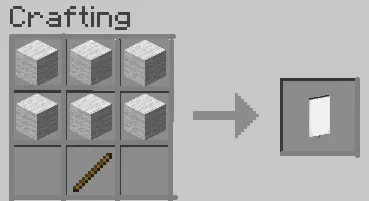
Obtain wool
To make a banner in Minecraft, you will need to gather wool ( six blocks of the same color). Wool Blocks can be harvested from Sheep with a Shear and can be dyed any color. If a player is just starting, finding wool can be tricky depending on how often sheep spawn near their base. The Sheep are passive creatures in Minecraft and can be found most often in plain biomes.
Once you have found a Sheep, plan to build a fence around it so it doesn’t wander away and can be used to harvest wool. When the sheep is safe, you can use the Shearsto to collect a single block of wool. Having multiple sheep makes this process faster; using a single sheep, you will have to wait for the sheep to eat grass to regrow its wool after each shearing.
Get some sticks
The Sticks are one of the most common materials to find in Minecraft, especially early on. You can harvest sticks by destroying leaf blocks in trees.
One of the quickest ways to quickly gather a lot of sticks is to destroy the trunks of the tree. Once the tree trunk is gone, any blocks floating above it are destroyed over time, dropping Sticks, tree shoots, and Apples. This is also a great way to avoid falling damage in survival mode, as well as a great way to cut down multiple trees in a matter of minutes without having to destroy each block that made up the leaves.

Make the banner
Once you have obtained a stick and six blocks of wool, you can use the Craft Table to make a banner. Banners can be crafted by placing the wool in the top six blocks of the crafting table and the stick on the middle block of the last row as below. Depending on the game settings used, the craft may immediately appear in the player’s list of known recipes once they have gathered the first block of wool.
Customize the banner
Banners can be personalized during the manufacturing process by applying color to the wool blocks. The resulting banner will then be of this color. Many designs are available, allowing players to create a wide variety of custom designs. A single banner can have up to six different designs. This number can be increased to sixteen using commands.
In the Java edition of Minecraft, patterns can be created on a Loom, while Bedrock Edition designs can be created on both the Loom and on the Craft Table. You can make a loom using two strings and two wooden planks. The Loom has three slots for the banner, dye, and an optional banner pattern element.
Optional designs can be created by combining a piece of paper with one of the following objects:
- Enchanted Golden Apple: Former Mojang Studios logo.
- Wither Skeleton Skull: Skeleton skull and crossbones.
- Creeper Head: Creeper Face
- Daisy (Marguerite): daisy
- Bricks: Brick Pattern (Bedrock Edition)
- Lianas: Liana pattern (Bedrock edition)
You can also obtain the Groin Banner Pattern as a reward by looting chests in Bastion Remnants. Optional pattern elements can be combined with available patterns to create various effects.
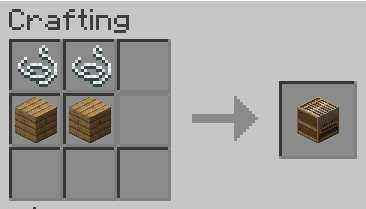
How to make a white banner in Minecraft?
To create a white banner, you will need bleach, as this is how you can remove color — this includes removing patterns even from a white stripe.
What are the functions of the banner?
- Decoration (ok, you can make that beautiful marking at the entrance to your house);
- Demarcate territory (it can also be located on your walls that determine your castle, outposts, and explored areas, this is your flag);
- Shields (a shield being combined with the banner will generate personalized art, be it a noble knight from your kingdom);
- Map marker (when the banner is placed you can add a marker to it that will appear on the map, if destroyed it will disappear, so keep an eye on your enemies);
- Helmet (in survival mode it can only be placed behind the head with codes, but it is a way to look like samurai warriors);
- They can be copied (by placing them side by side they can be copied to speed up production and spread your brand well);
How to find a banner?
If you don’t want to create a banner, you can find or exchange them during your journey. Below, find out the locations, as well as other details.
By natural generation
Banners can be collected at the following locations:
- Forest mansion;
- Forest mansion master bedroom;
- Forest mansion altar room;
- Outside the city of End;
- Defeating the invasion captain;
- Destroying villages;
- Savanna Villages;
In commerce
Additionally, it is possible to exchange with the following villagers :
- Expert-level cartographer villagers ( 3 emeralds )
- Expert-level herding villagers ( 3 emeralds )
What wool colors are available?
The available wool colors are as follows:
- Wool- yellow;
- Blue wool;
- Light blue wool;
- White wool;
- Gray wool;
- Light gray wool;
- Green wool;
- Lime green wool;
- Green wool;
- Red wool;
- Black wool
- Pink wool;
- Light gray wool;
- Cyan wool;
- Blue wool;
- Brown wool;
- Magenta wool;
- Purple wool.
